This article aims to explain what each webhook trigger means.
Where can you find webhook events while creating a new webhook on LeadGiant?
- Click on Webhooks on the sidebar menu on LeadGiant

2. Select Add a webhook

3. Click on The event, upon which the webhook should be triggered field
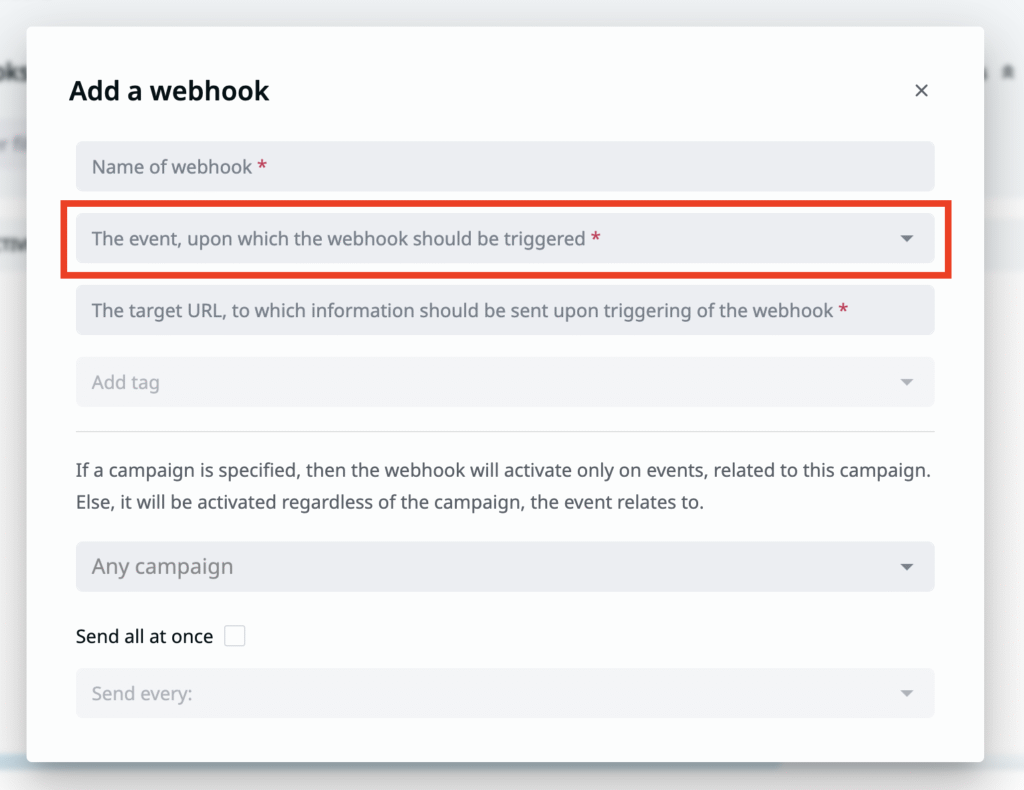
4. Now the possible options for webhooks events will appear. You can scroll down to see all of them

What do the webhook events mean?
- LinkedIn account has no connection requests scheduledA notification will be sent that there are no more upcoming connection requests on the campaign.
- LinkedIn account has no messages scheduledA notification will be sent to the webhook that all messages from the campaign are sent.
- LinkedIn account has nothing scheduled
A notification will be sent to the webhook that there are no more upcoming tasks.
- Campaign finished
A notification will be sent to the webhook that the campaign is finished and both messages and connection requests are sent.
- Connection request accepted by contact in active campaign
All the contacts that accepted the connection request in the campaign will be sent to the webhook.
- Contact replied to campaign message
All the contacts that replied to the message on the campaign will be sent to the webhook. - Company follow sentYou followed their company on LinkedIn.
- Contact taggedWhenever you tag a contact on a campaign, the contact’s information will be sent to the webhook.
- Contact disconnected
All contacts that removed the connection on the campaign will be sent to the webhook. - Email bouncedIf the contact received an email in the previous step of the campaign.
- Email clickedIf contacts have already clicked on links in the email you sent in the previous steps of the campaign.
- Email openedIf contacts have already opened the email you sent in the previous steps of the campaign.
- Email sentIf email was sent to the lead.
- Endorsement sentIf the skill was endorsed for the leads in the campaign.
- Contact replied first time since startAll contacts that replied to the messages from the start of the campaign will be sent to the webhook.
- Follow sentIf you followed their profile on LinkedIn.
- Message sent
All contacts that received a message from the campaign will be sent to the webhook.
- Connection request accepted
All contacts that accepted the connection request from the campaign will be sent to the webhook. - Post likedIf you liked their post.
- Contact replied
Whenever a contact replies to your message, the contact’s information will be sent to the webhook.
- Connection request sent
All contacts that received a connection request from the campaign will be sent to the webhook.
- Contact revokedAll contacts that declined the connection request in the campaign or that were withdrawn in my requests section on LeadGiant will be sent to the webhook.
- Visit sentIf you visited their LinkedIn profile in the campaign.
If you have any more questions please contact Customer Support!
