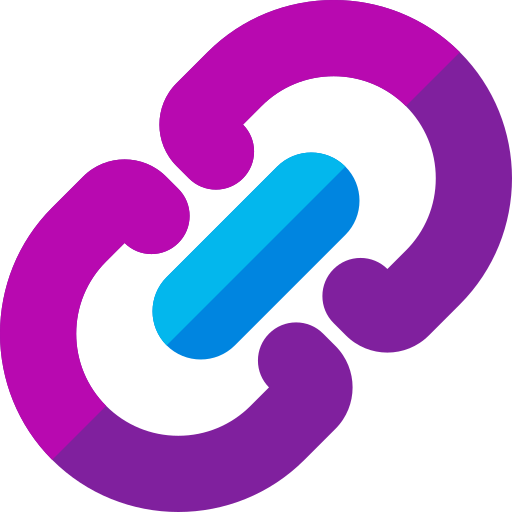This article aims to explain what each webhook trigger means.
- Add a Webhook
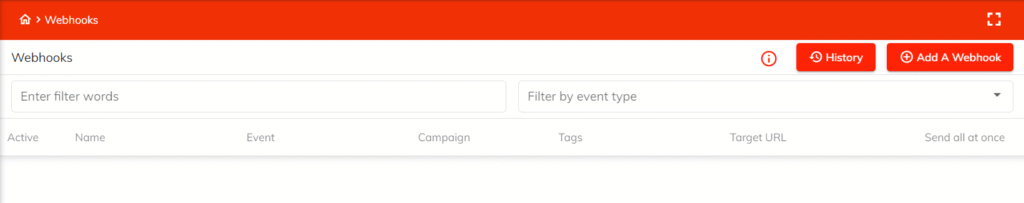
- Enter a name for the webhook
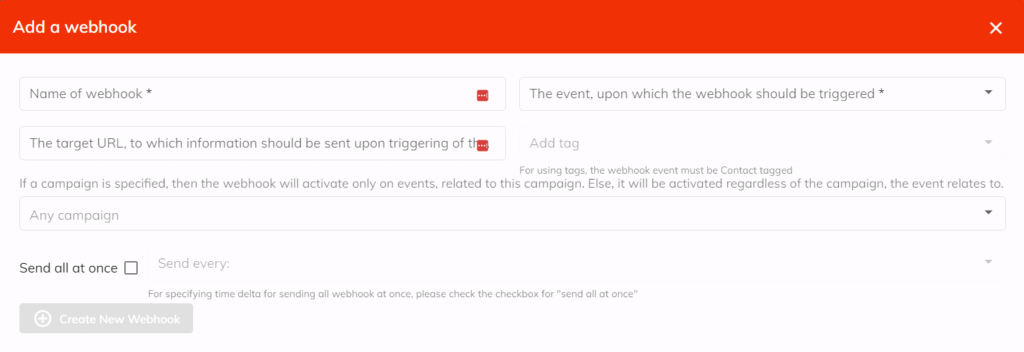
- Choose one event where the webhook should be triggered
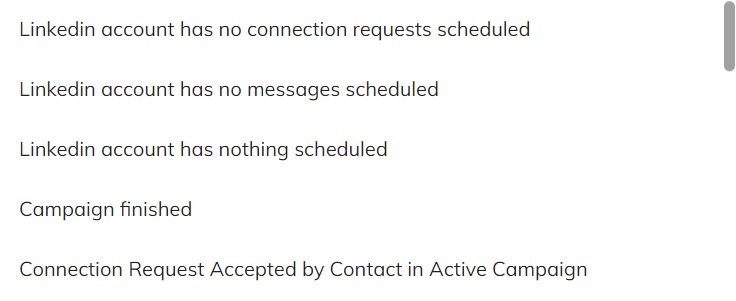
- LinkedIn account has no connection requests scheduled
A notification will be sent that there are no more upcoming connection requests on the campaign. - LinkedIn account has no messages scheduled
A notification will be sent to the webhook that all messages from the campaign are sent. - LinkedIn account has nothing scheduled
A notification will be sent to the webhook that there are no more upcoming tasks. - Campaign finished
A notification will be sent to the webhook that the campaign is finished and both messages and connection requests are sent. - Connection request accepted by contact in active campaign
All the contacts that accepted the connection request in the campaign will be sent to the webhook. - Contact replied to campaign message
All the contacts that replied to the message on the campaign will be sent to the webhook. - Contact tagged
Whenever you tag a contact on a campaign, the contact’s information will be sent to the webhook. - Contact disconnected
All contacts that removed the connection on the campaign will be sent to the webhook. - Contact replied first time since start
All contacts that replied the messages from the start of the campaign will be sent to the webhook. - Message sent
All constats that received a message from the campaign will be sent to the webhook. - Connection request accepted
All contacts that accepted the connection request from the campaign will be sent to the webhook. - Contact replied
Whenever a contact replies to your message, the contact’s information will be sent to the webhook. - Connection request sent
All contacts that received a connection request from the campaign will be sent to the webhook. - Contact revoked
All contacts that declined the connection request in the campaign or that were withdrawn in my requests section on Lead Giant will be sent to the webhook.
We’re always here to help – Contact us with any questions
If you still have a question, please don’t hesitate to contact us anytime. Our customer succesteam is always ready to assist you and we will do our best to get back to you as soon as possible.