When you change your password in LinkedIn, it has to be updated on LeadGiant as well. It can be done by clicking on the user menu and selecting LinkedIn accounts or by modify settings button that appears on the top of the page on LeadGiant if passwords need to be changed
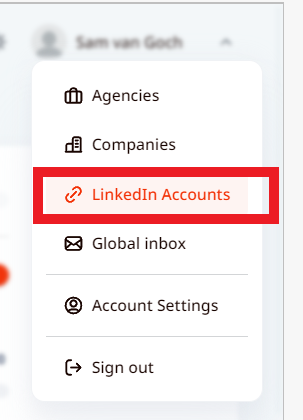
Once you are in the LinkedIn accounts section, find the account you need to update the password for, scroll to the right, click on the three dots icon, select update LinkedIn password, then enter your current LinkedIn password and save changes.


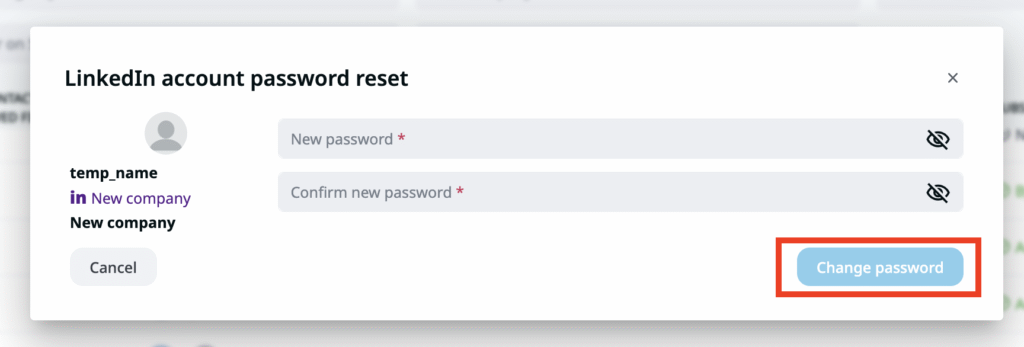
Make sure to enter the correct LinkedIn password, otherwise, it won’t be accepted! Your LinkedIn password is updated now!
If you have any more questions please contact Customer Support!
