If you accidentally read a conversation, or if you just wanted to pay more attention to it later, in the Inbox tab you can mark a specific chat as unseen.
To do this, go to the Inbox section on LeadGiant, select a conversation you would like to Unread, and click on Unread chat
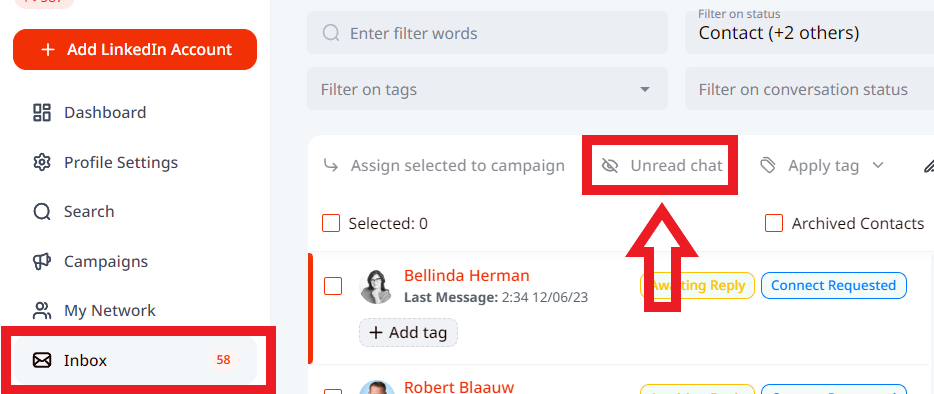
Now if you use Filter on Chat status filter and select Unread chats only, the conversation will appear in the list!
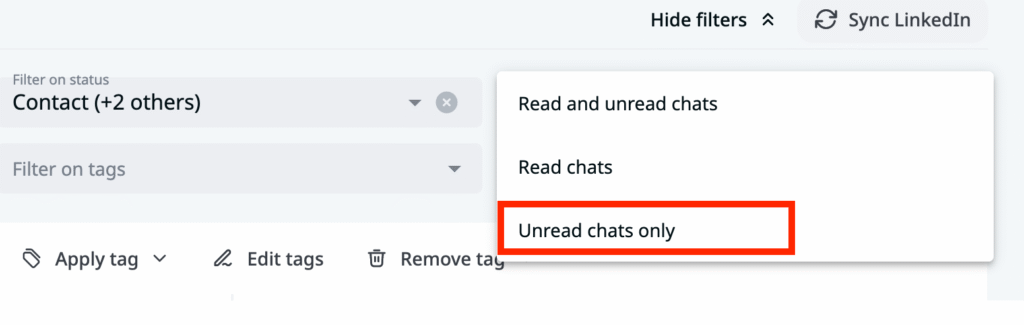
However, this option will only be visible in your LeadGiant account. This will not affect the LinkedIn Inbox, conversations there. So once the person noticed that their message was already seen on LinkedIn, it cannot be changed using this feature.
If you have any more questions please contact Customer Support!
