One of the features within LeadGiant allows users to set limits to allow randomization. This means you can set a limit, for example, between 20 and 27 daily messages and LeadGiant will randomly send a number between the limits. This is a great way to mimic human behavior and keep your account as safe as possible!
You can do this by going to Profile Settings, LinkedIn account limit, and activating Limit ranges by pressing on the toggle next to the Apply button.
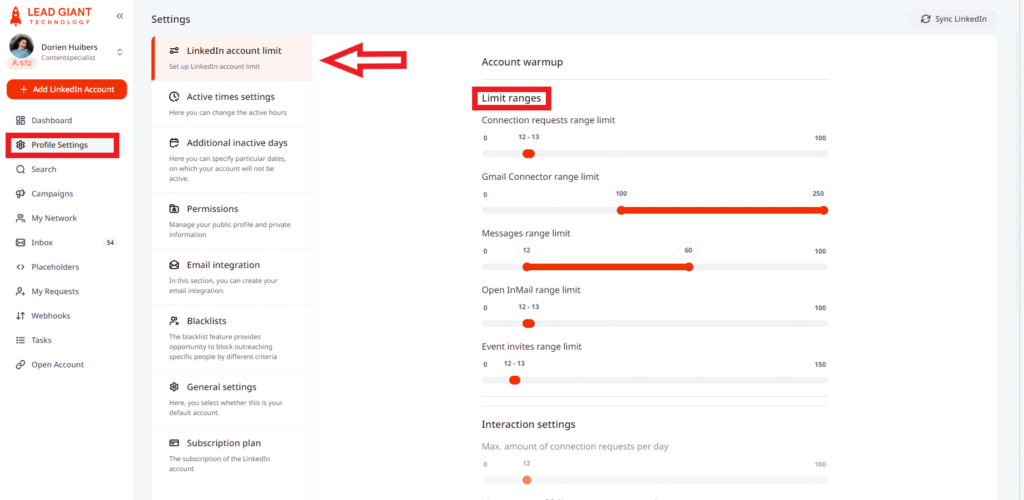
In the limit ranges you need to set the daily numbers for actions to be sent per day from LeadGiant and once it is done, click the button Apply to save the changes. Please keep in mind, to divide those numbers in the campaign settings as well, so the limits would not be exceeded, you can learn more about it and how it works here.
Once the upper and lower limit ranges are set, we can see the number of tasks that will be performed every day in the Interaction settings below the limit ranges section. These numbers will fluctuate randomly. Clicking Apply for limit ranges reschedules the accounts’ tasks and resets the number of tasks for the day, therefore, we do not recommend doing that.

If you have any more questions, please contact customer support.
