If you wish to check what messages are scheduled to be sent (in the queue), are in progress, failed, or sent, this can be done in the Inbox, Message queue tab. Here you will also be able to resend failed messages in bulk or one by one.
Where to find the Message queue?
Go to LeadGiant and click on Inbox and then onthe Message Queue tab
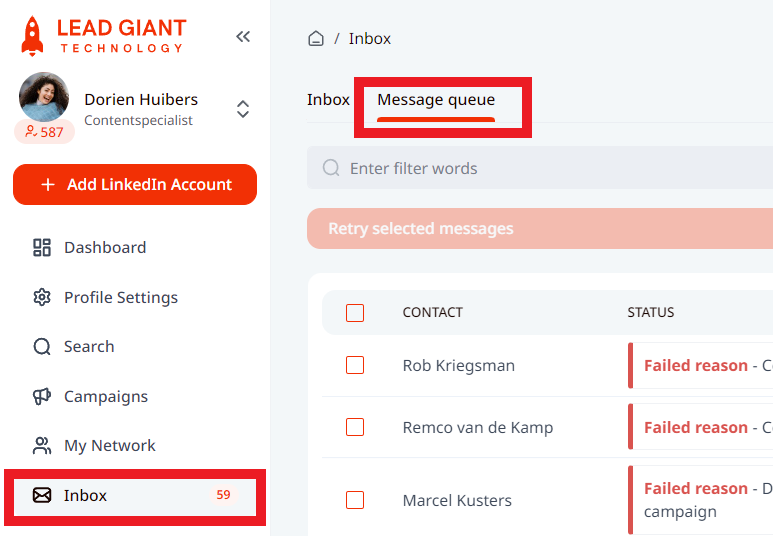
In the Message queue, you are able to see Enter filter words, Filter on contacts status, and Filter on type filters and actions such as Retry selected messages and Retry with failed messages
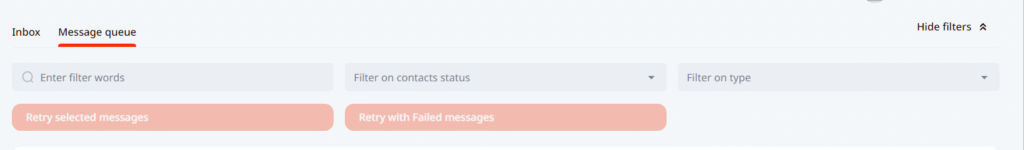
What can the filters be used for?
Enter Filter Words
Using this filter you are able to enter the name of the leads, the company name they are a part of, or a job title to find a specific contact in the list and check the status of the message that was sent to them or is about to be sent.

Filter on Type
Type is referring to whether the message was Direct (sent manually from LeadGiant or LinkedIn) or through a campaign as an automated message

Filter on Status
Status means the current state of the message like:
- Received – you received this message from the lead;
- Processing -the message will be sent soon, it is currently being processed;
- Failed – the message has failed because of a split test on LinkedIn or any other reason;
- In queue – the message is scheduled to be sent and added to the daily tasks;
- Sent – the message was sent successfully.

What can the actions be used for?
Retry selected messages
This option can be used to resend failed messages by simply selecting the leads, that the messages have failed to be sent to, and clicking on the button Retry selected messages. Once it is done, the system will schedule messages to be sent again. In case, you see them fail one more time, please contact Customer Support!
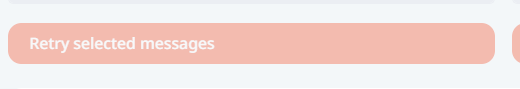
Retry with failed messages
In order to use this action you need to use the filter – filter on status first, select failed option from the list, and then click on Retry with failed messages button in order to resend all failed messages at a time.
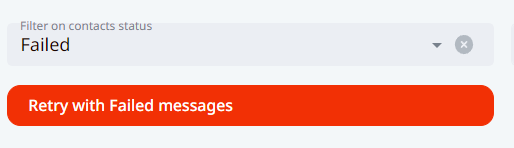
If you have any more questions please contact Customer Support!
