If you already created a campaign on LeadGiant but the toggle next to the name of the campaign is off, it means that the campaign is inactive. If the toggle is on and in blue, it means that the campaign is active.
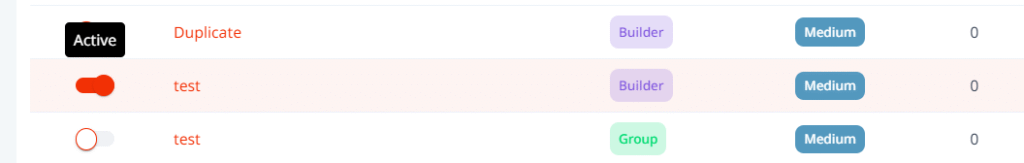
How to activate a campaign on the Campaigns page?
Go to the Campaigns on the sidebar menu on LeadGiant and click on the toggle next to the name of the campaign to activate it. The toggle will change color to blue, the campaign will become active and start sending during the active times of the account in approximately 45 minutes:
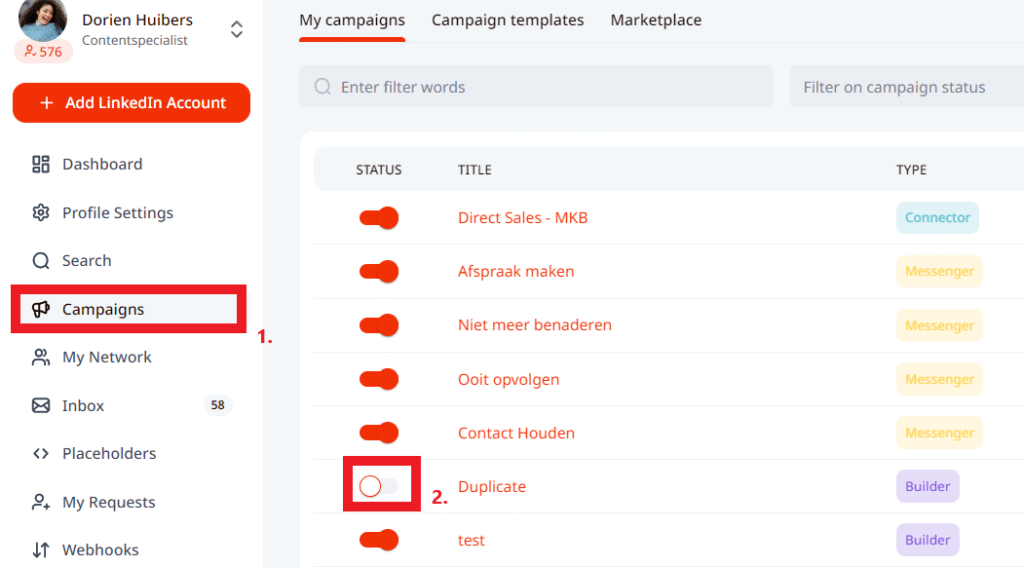
How to activate the campaign on the campaign settings page?
2. Go to the Campaigns section on the sidebar menu on LeadGiant and press on the name of the campaign you wish to activate

2. Click on Settings, scroll down, and press on the “inactive” toggle to make it “active”
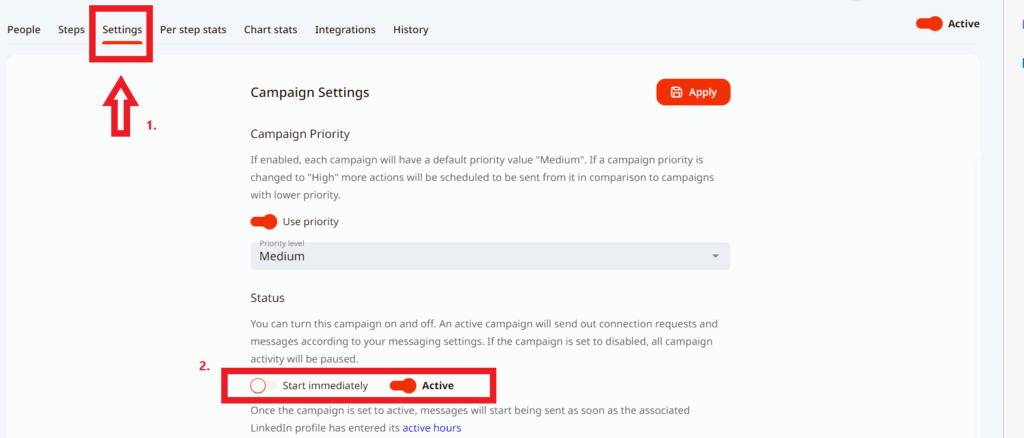
Keep in mind, that once the campaign is activated, if your account is in active times, it will take around 45 minutes for the system to schedule the tasks and for the campaign to start sending.
If you have any more questions, please contact customer support.
