If you wish to delete some of the leads from the campaign you can either delete all leads, selected, or filtered leads from the campaign. In order to do this please follow the steps below.
How to delete all leads from the campaign?
Go to the campaign section on LeadGiant, select the campaign, click on Delete Contacts Actions, and select Delete All Contacts
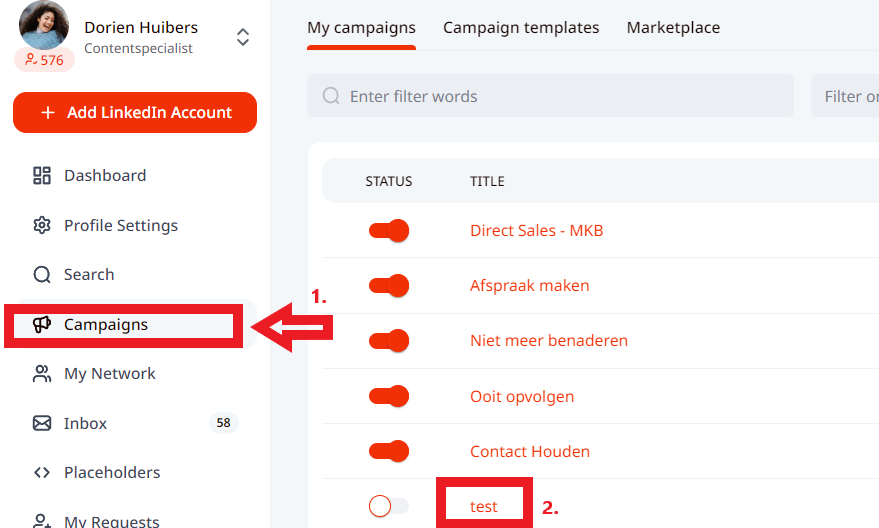
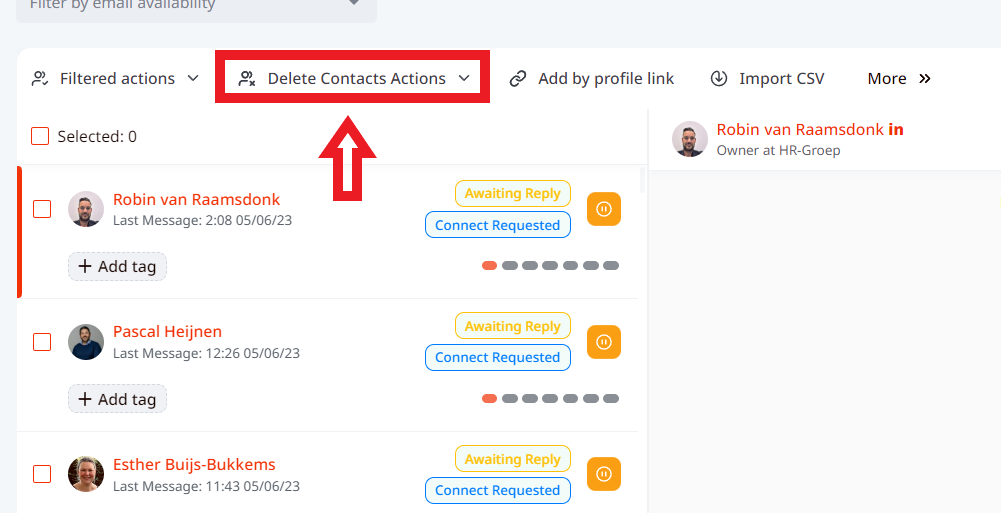
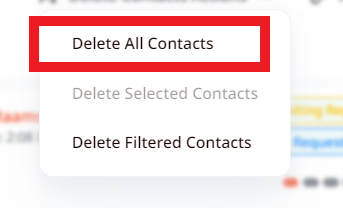
All the leads from the campaign are deleted now!
How to delete selected leads from the campaign?
Go to the campaign you wish to delete the leads from, select the leads, click on Delete Contacts Actions and on Delete Selected Contacts
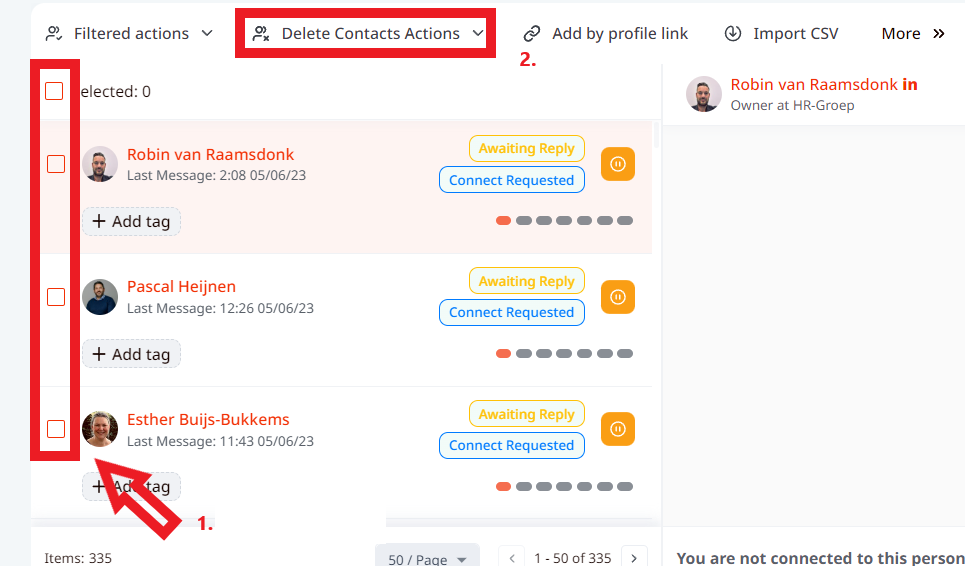
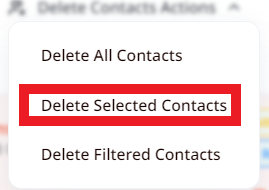
Selected contacts are deleted now from the campaign!
How to delete filtered leads in the campaign?
Go to the campaign, choose the filters to find the specific leads in the campaign you would like to delete, click on Delete Contacts Actions and on Delete Filtered Contacts
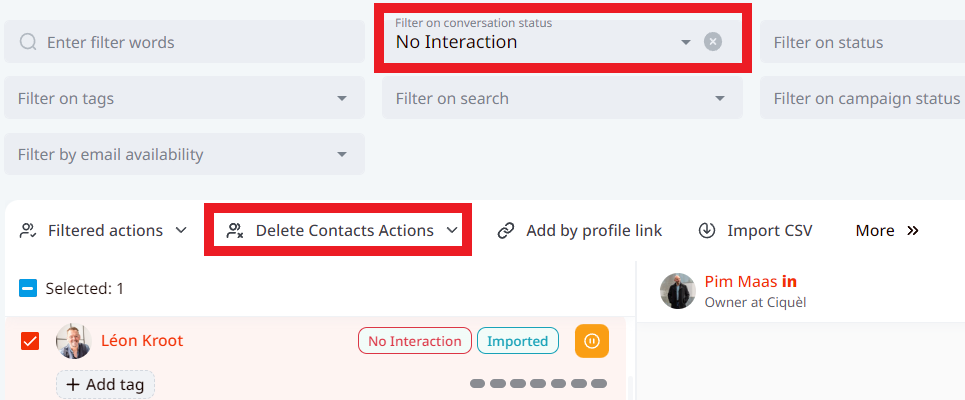
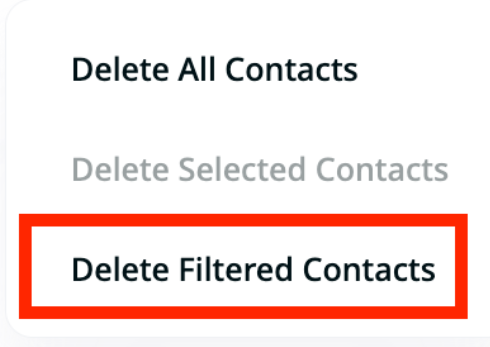
The leads that had No Interaction status in the campaign are deleted from the campaign now!
If you have any more questions, please contact Customer Support!
