Campaign history will show what actions you, or your team, have made on a specific campaign. For example, the date a certain user added a search into the campaign or when it was activated.
To find your campaign history you should follow the steps below:
- Go to the sidebar menu on LeadGiant, click Campaign, and select the campaign you wish to check the history of
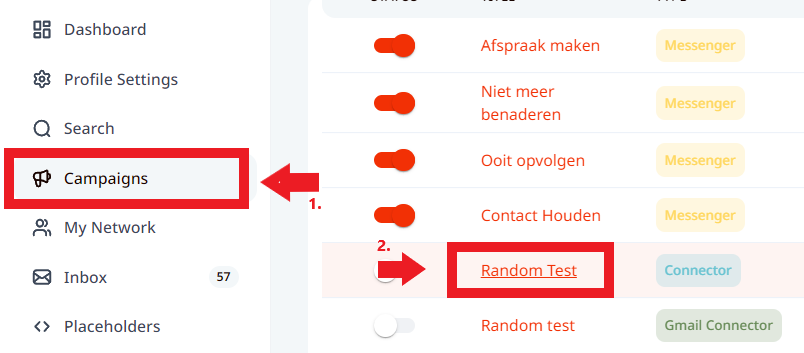
2. Click on History and you will be able to see what was done in the campaign and when
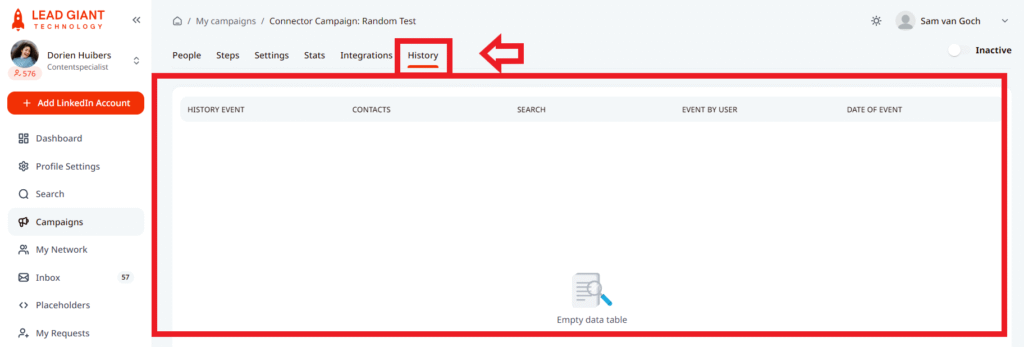
If you have any more questions about it, please contact Customer Support!
