If for some reason you want the software to stop all activity during a certain period of time, you can set it in the Profile Settings.
To choose the days when the account will be inactive and will not perform any actions, please follow the steps below:
- Go to the Profile Settings of the account and click on Additional inactive days
- Enter the date or click on the calendar to choose the time period when the account will not be sending any actions from LeadGiant
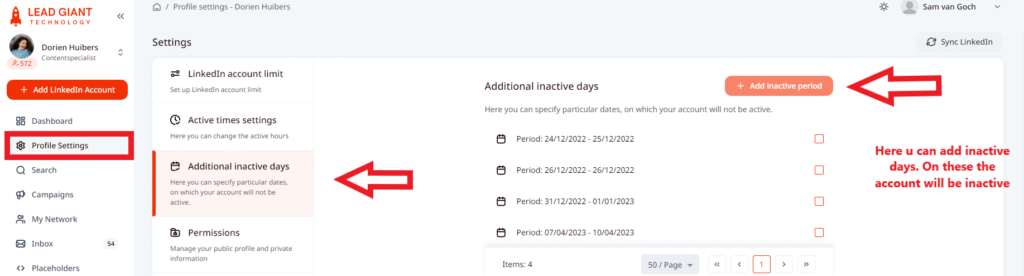
3. Once the days are selected, save the changes and all is set!
From here you can also delete/remove an inactive period (s) you may have already set. To do this, select the created inactive period and press on Remove off period (s) button
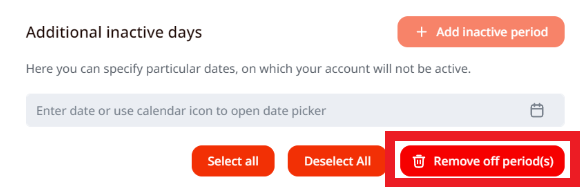
If you have any more questions, please contact Customer Support!
