As LeadGiant is a cloud-based solution you will need to set active hours for when your profile will be running and sending. This means you don’t need to open the application for the software to run, if there are tasks to be done, the system will send them out during the active times.
To set up your active times you should follow these steps:
- Click on Profile Settings and selectthe Active times settings option
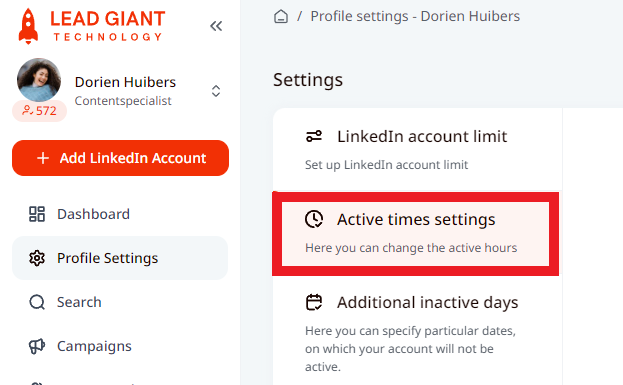
2. Select the timezone of the account and set the hours and active days. Only during the set times and days account will be sending connection requests, messages and the rest of the actions. We always recommend making hours different every single day, to mimic human behavior and keep your account safe, as well as setting some days to inactive, by pressing on the toggle, like indicated in the screenshot below
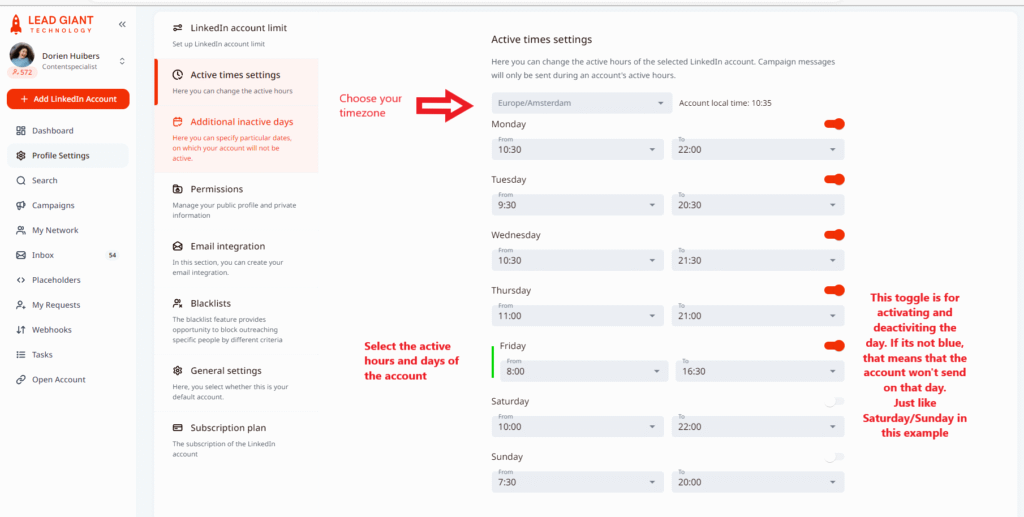
3. Once the active times and days are set, click on Apply to save the changes!
If you have more questions, please contact Customer Support!
