A/B testing is essentially creating multiple versions of the same campaign to see which one worked the best. You can create a list of leads and by selecting the A/B test feature, we will randomly separate the list into the campaigns you select. Here you can change up the messaging and when the campaign ends you can compare the metrics and statistics to see what works best for your audience.
The best way to do it would be to change only one thing at a time. If you change too many things it will be difficult to know what made a difference to your leads. There are many subtle changes you can make for the tests. A few ideas you could use would be:
- One connector campaign with a connector message, and one without a connector message
- One campaign using the LeadGiant X Hyperise integration and one without
- One campaign asking for discussion over Zoom and one asking to discuss over email
- One connector campaign with a simple Thanks for connecting message, and one connector message with a sales pitch connector message
How to set up A/B Testing campaigns?
- Create campaigns you wish to use for the A/B testing.
- Create a search you wish to use for the campaigns.
- Once the search is created for it to be assigned evenly (split) into both A/B testing campaigns you need to go to the Search section on LeadGiant, click on created search, and select Assign filtered contacts
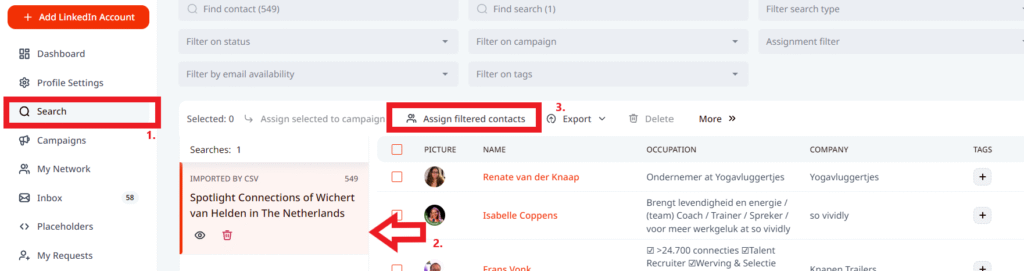
4. Select both A/B testing campaigns (both campaigns have to be selected) from the drop-down menu and click Add filtered contacts to campaign
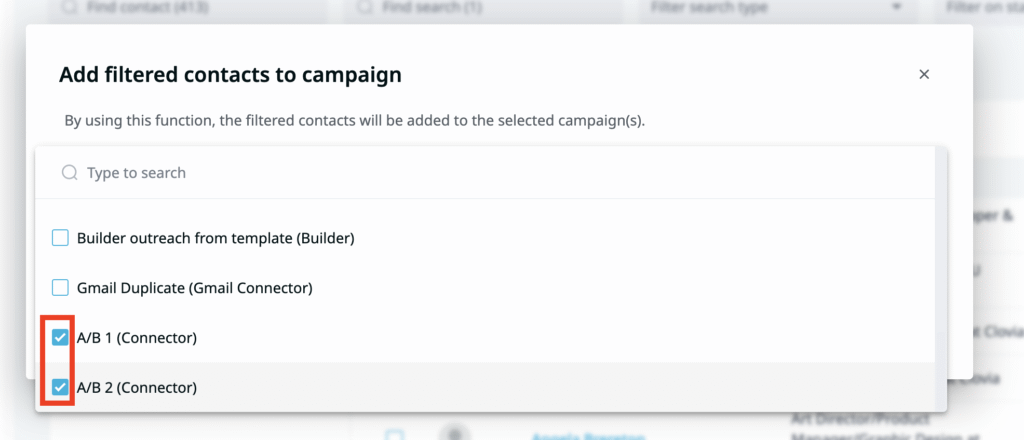
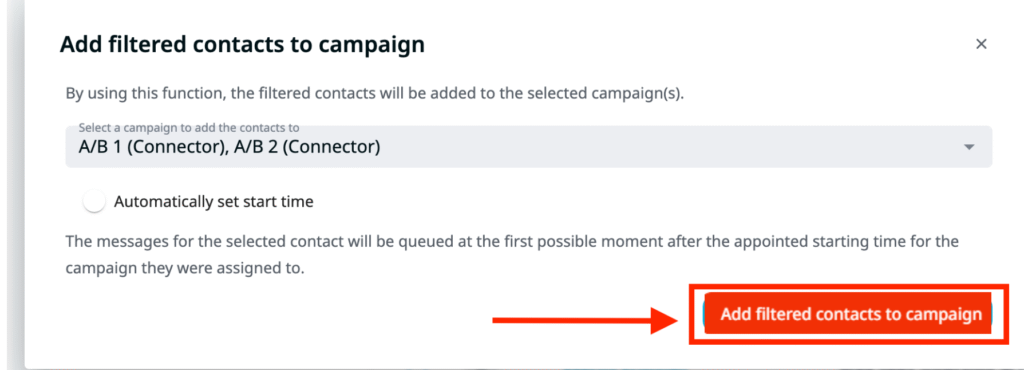
5. Now the leads are evenly split and assigned to your campaigns. It will look something like the below (depending on the number of leads that you have in your search)
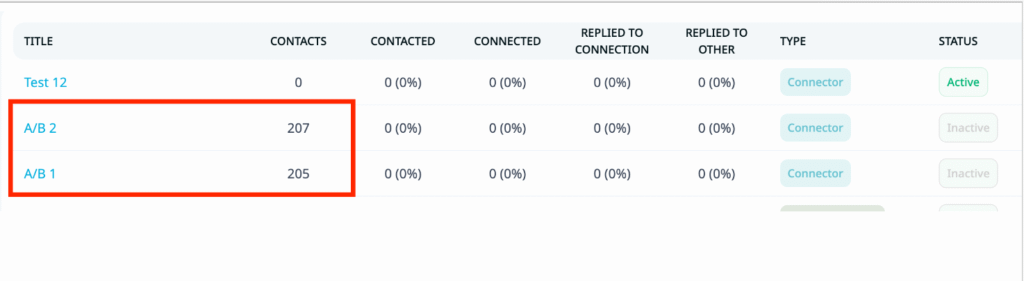
- Once it is done, you can activate the campaigns and start the testing!
If you have any more questions, please contact Customer Support!
