Sent connection requests can be manually or automatically withdrawn on LeadGiant. If you wish them to automatically be withdrawn you can set the days as to how often this would happen in the profile settings, limits section on LeadGiant.
If you wish to withdraw them manually on LeadGiant it can be done by going to the My Requests section on the sidebar menu on LeadGiant
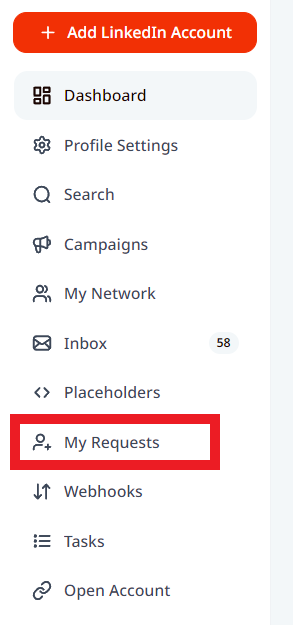
In the My Requests sectionyou can cancel all the pending connection requests that you have ever sent from your LinkedIn account. To perform it, you should select all the contacts you would like to withdraw your invitations for and click on the Delete selected button
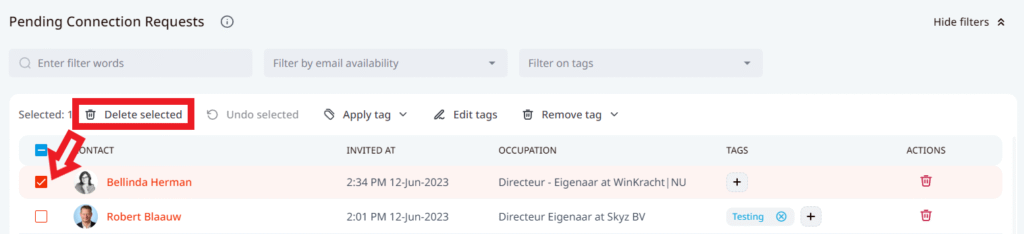
You will then get a notification that the selected users will be withdrawn shortly. Once it’s done, their connection status will change to Revoked.
In case you change your mind, you will still have some time to Undo this action. To do this, select the leads and click on the Undo selected button
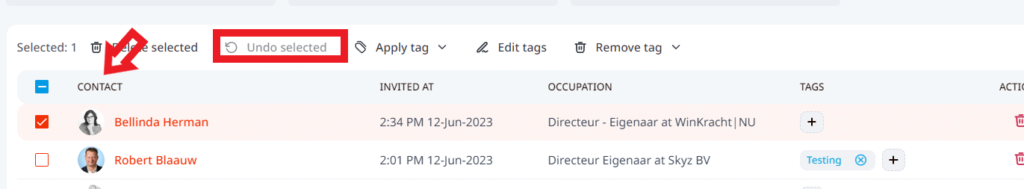
Now the connection request won’t be canceled and will remain on your profile.
If you have any more questions please contact Customer Support!
