Here are the Overall Builder Campaign Statistics!
The Campaign Builder allows you to fully customize each step within your campaign. To find out what each condition and action in the campaign means, you can check out this article.
How to find the Overall Statistics, our team has done its magic and added 2 more tabs into the Builder Campaign, saying Per step stats and Chart Stats.
How to check the performance/progress of your builder campaign?
- In order to check the stats of the builder campaign you need to go to the Campaigns on LeadGiant and click on your builder campaign to open it
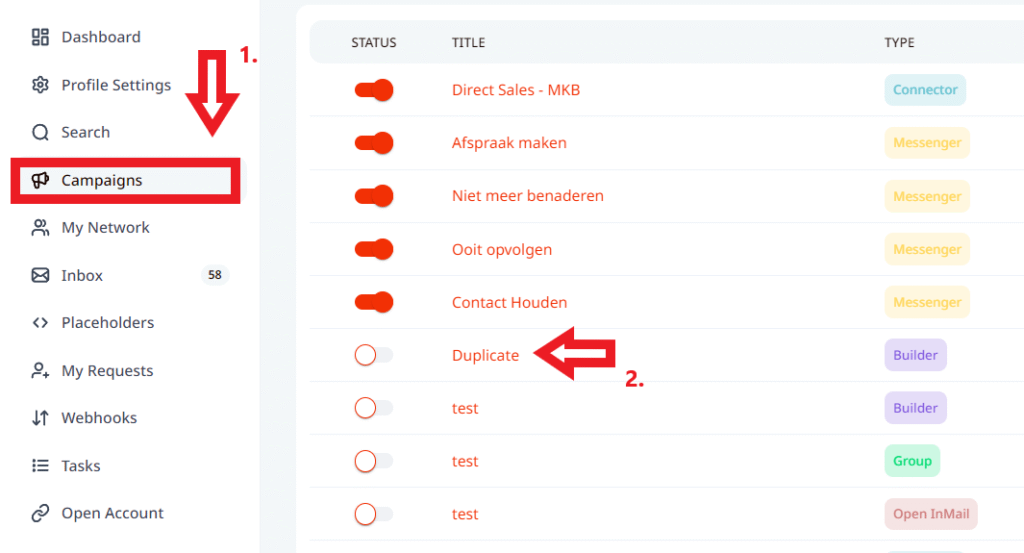
2. Now click on the Per step stats or Chart stats to see the activity/progress of your builder campaign
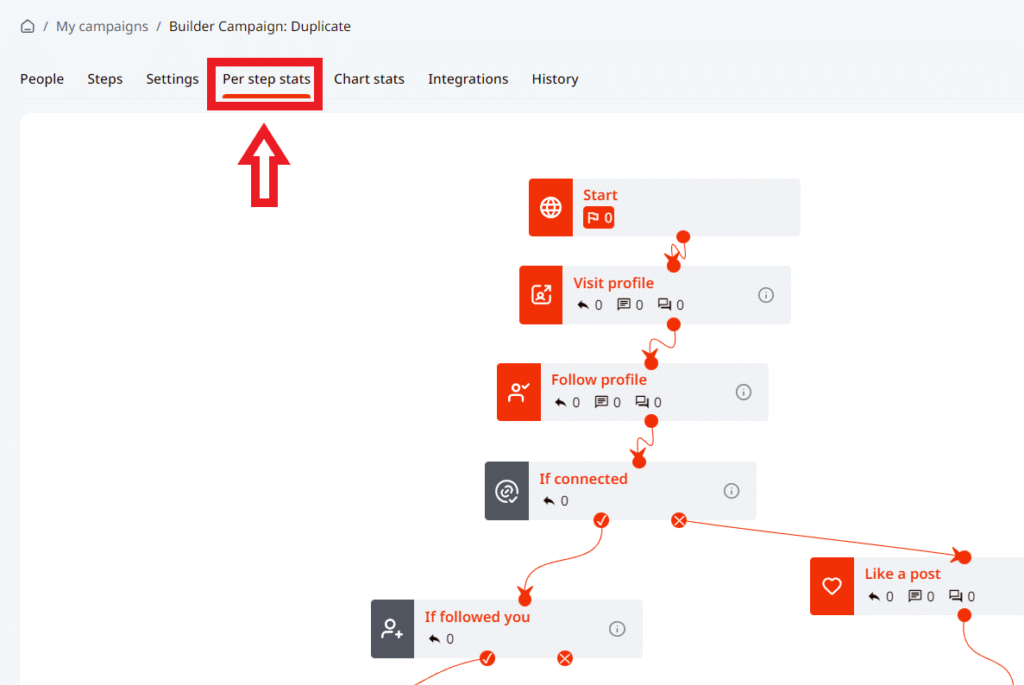
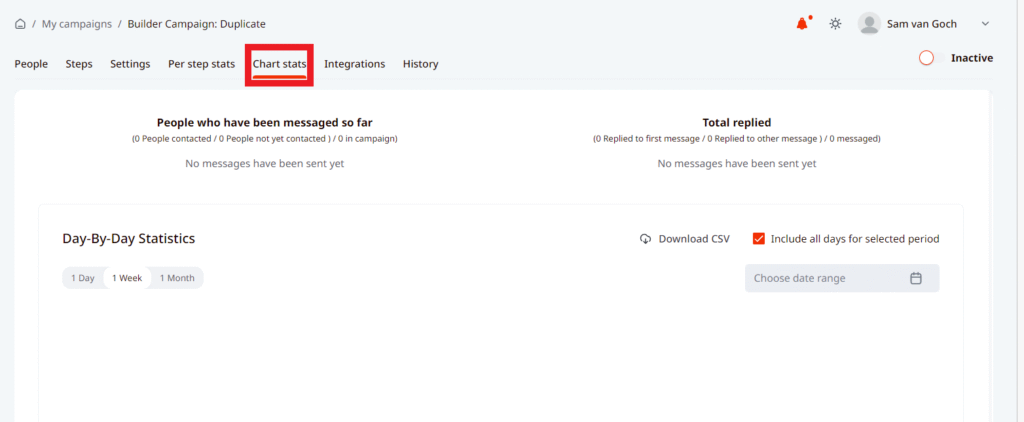
3. Once you click the ”I” (Info) Icon next to the step in the By step stats section you will be able to see who is currently on that step in the campaign
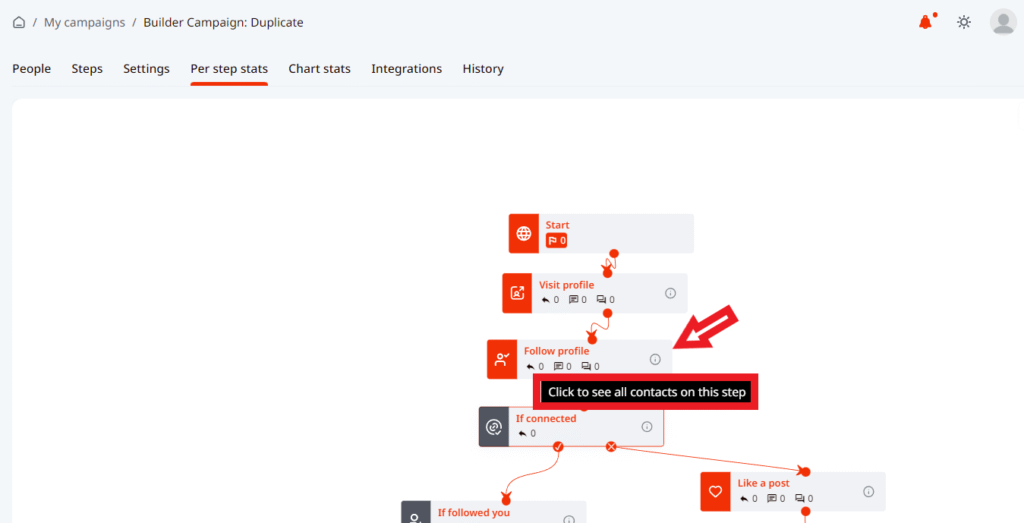
If you have any more questions regarding the builder campaigns, please check the following articles below or contact Customer Support!
