In order to return some of the affected data, you can use the recovery campaign.
The way it works is that you can select the time frame and message you wrote to the people. Then the campaign will retrieve the prospects that fulfill the given requirement.
Keep in mind that if the prospects are already in the existing campaign they won’t be retrieved inside of the recovery one.
How to create a recovery campaign?
- Click on Campaign on the sidebar menu on LeadGiant, select the button Add Campaign

2. Click on the Recovery campaign option from the list
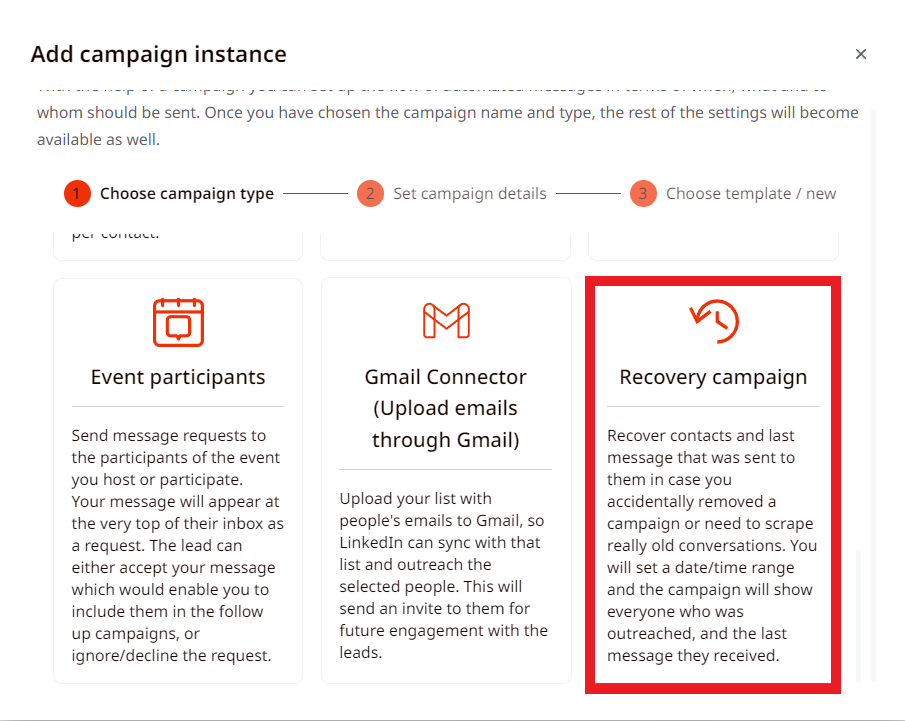
3. Create a name for the campaign and click Next
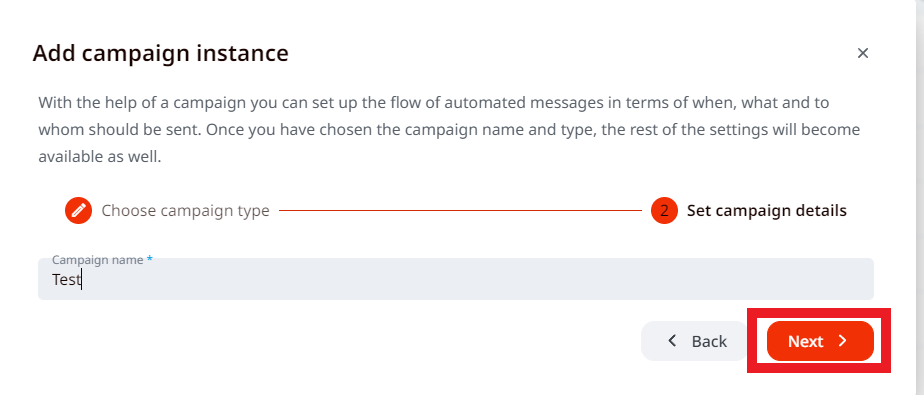
4. Choose a date range and time of when the message was sent from the deleted campaign you wish to recover, enter the campaign message (please make sure that it is exactly the same as it was in the campaign you wish to recover and the message should be the one that you have outreached them with already) and click Apply
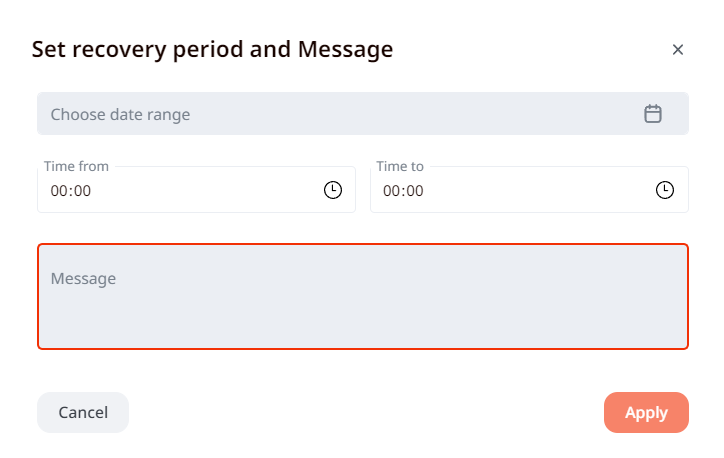
Once it’s done, the system will find the leads from the deleted campaign and add them to a recovery campaign. From there you will be able to transfer them to a new campaign and continue the outreach there.
If you have any more questions, please contact Customer Support!
