In order to follow up with each participant in your event, you can use the event participants’ campaign.
An Event Participants Campaign is similar to running a Group Campaign i.e. you can send a message regardless of the network status.
Sales Navigator searches are not allowed, preferably only Event Searches.
Attendees can run this campaign, not just the owner of the event on LinkedIn.
How to create an event participants campaign and activate it?
- Click on Campaign on the sidebar menu on LeadGiant, select the button Add Campaign

2. Click on the Event participants campaign option from the list
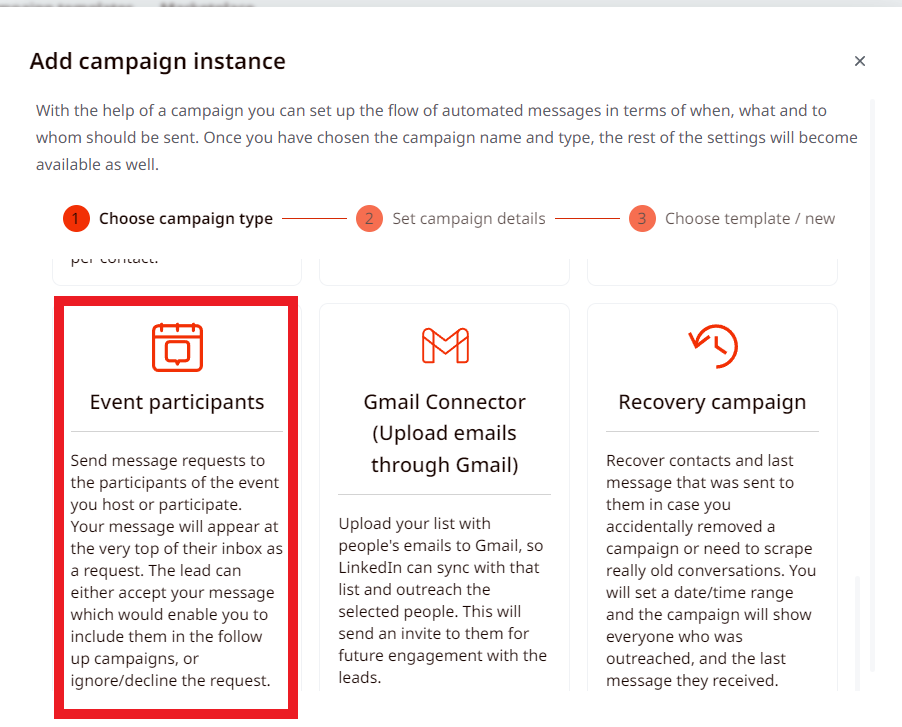
3. Create a name, select an event and click Next
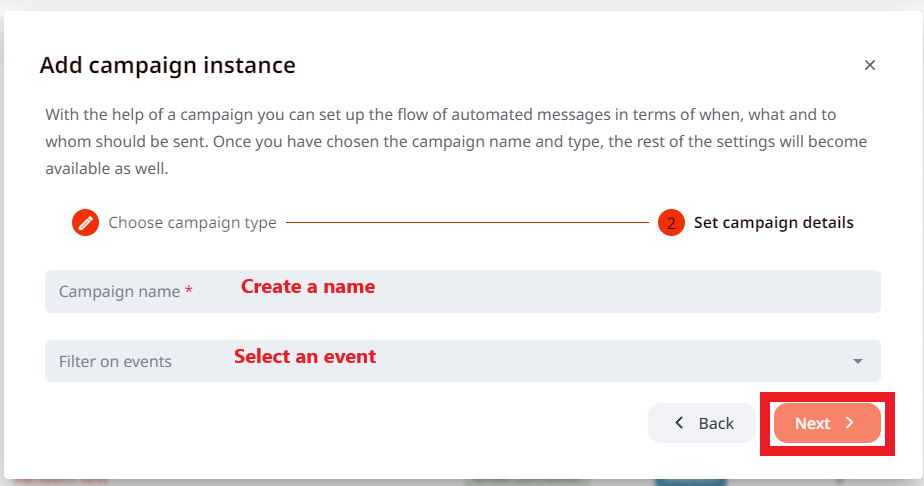
5. Go to the Settings tab in the campaign, set the limits, and the campaign priority (not mandatory)
6. To activate a campaign scroll down in the settings page if you wish the campaign to start sending immediately (in the next 45 minutes), you need to press on the toggle next to the word Inactive, so it would become Active. If you wish to schedule the activation of the campaign for a certain date, you can do it if Start Immediately toggle is off, below a window for selecting a date and time will appear. Once it is done, the campaign will start sending the selected date
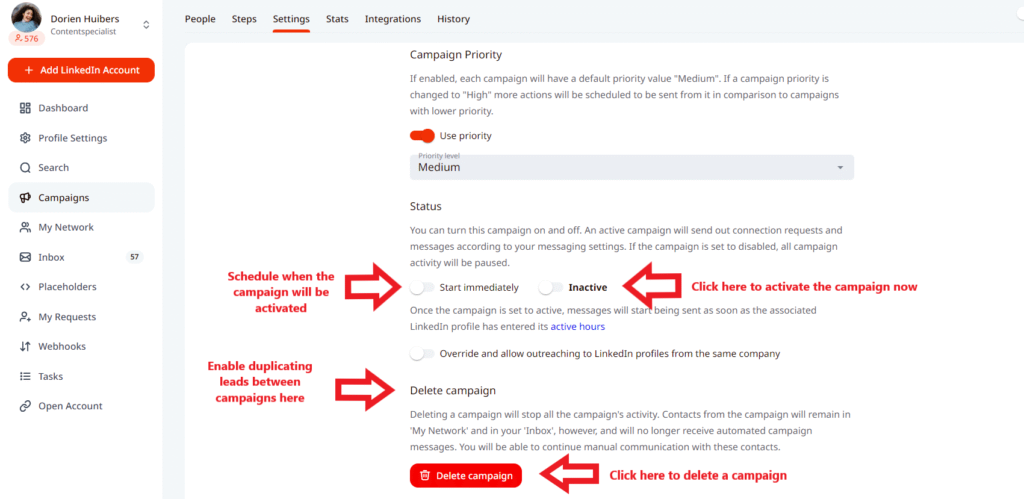
7. Also, if you wish to outreach the same leads in two (or more) different LinkedIn accounts that are added under the same company on LeadGiant, you would need to enable the option to Override and allow outreaching to Linkedin profiles from the same company either in the company settings or in the settings of the campaigns (under both LinkedIn accounts) where you wish to outreach the same leads
8. To delete a campaign, click on the Delete campaign button.
Once the campaign is activated, it will start sending during the active times of the account in the next 45 minutes.
How to add people to the campaign?
In order to add leads to the campaign you need to create a search and assign the leads to the campaign, once they are added, the campaign could be activated and start the outreach. In this type of campaign Sales Navigator searches are not allowed, preferably only Event Searches.
Keep in mind, that you will not be able to duplicate leads between multiple campaigns on LeadGiant, so one search should only be assigned to a particular campaign. If later on, you would like to use it in another campaign, you should delete the leads from the previous campaign first and then you will be able to add the same leads to a new one.
To sum it up:
- Works the same as a Group Campaign
- You can target any degree of connections
- Only Event Searches
- Sales Navigator searches are not allowed
- Attendees can run this campaign, not just the owner.
