If you wish to change your LeadGiant login password, please follow the steps below:
- Click on the user menu and go to Account settings
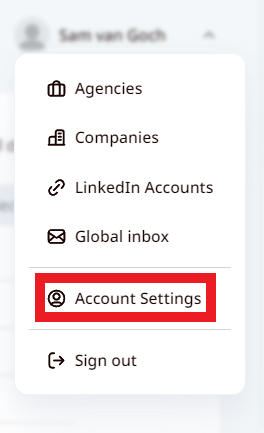
2. Click on Password, then enter your old password and the new password, confirm it, and click Apply to save changes
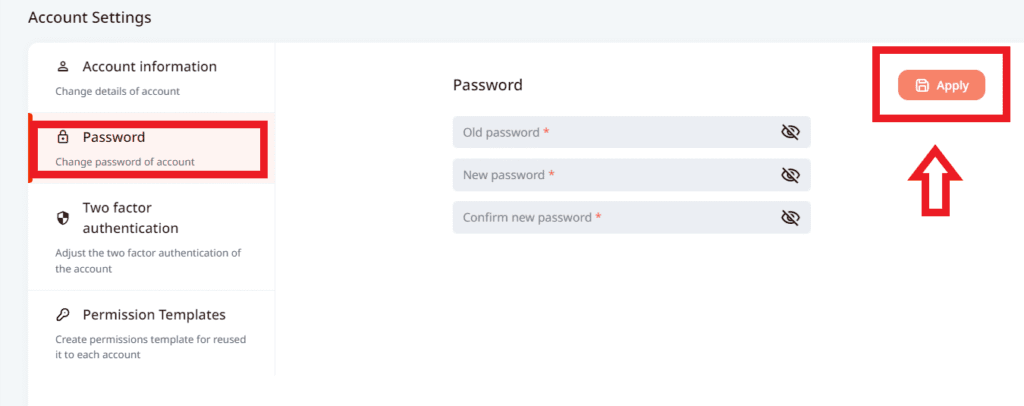
Your password is changed now and you can use a new one to login to LeadGiant!
