If you are managing multiple LinkedIn accounts on LeadGiant, you can switch between them in two ways on the dashboard, above the sidebar menu, or in the LinkedIn accounts section under the user menu.
How to switch LinkedIn account on the dashboard?
- Click on the icon next to the selected LinkedIn account
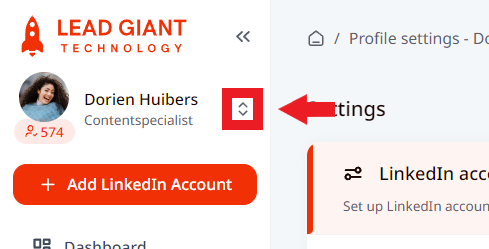
2. Select LinkedIn account, click on the action icon next to it, and open it
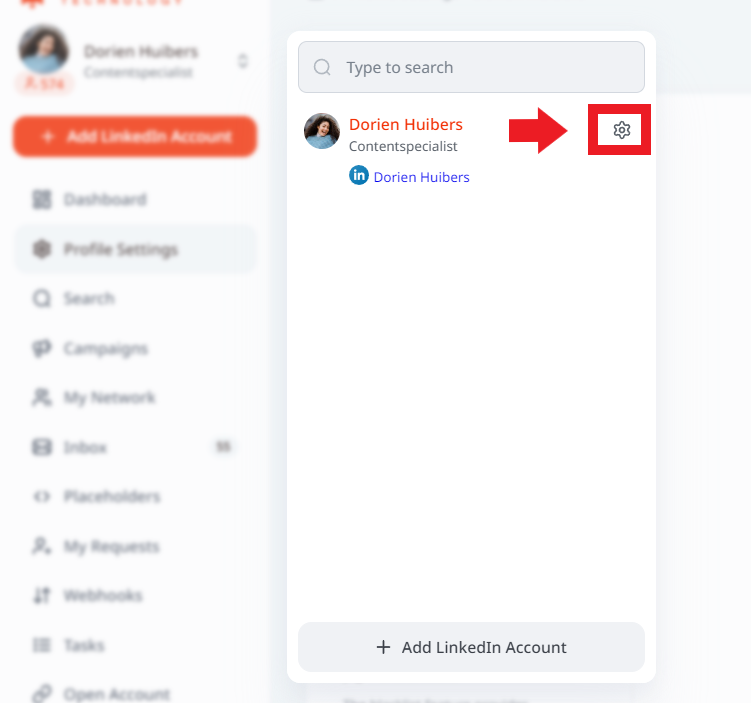
How to switch LinkedIn account in the LinkedIn accounts section?
- Go to the user menu and click on LinkedIn accounts section

2. Here you can see the full list of users associated with your account. You can use the filters to find the user, such as the search bar where you can enter filtered words, or you can filter based on the agency, for example.
3. Find the account, scroll to the right, click on the three dots and select use this account


If you have any more questions please contact Customer Support!
