If someone does not have their first name capitalized in their LinkedIn account, it is now possible to let the software automatically do this for you. The steps that you should follow are:
- Go to Profile Settings of the account and click on LinkedIn account limit
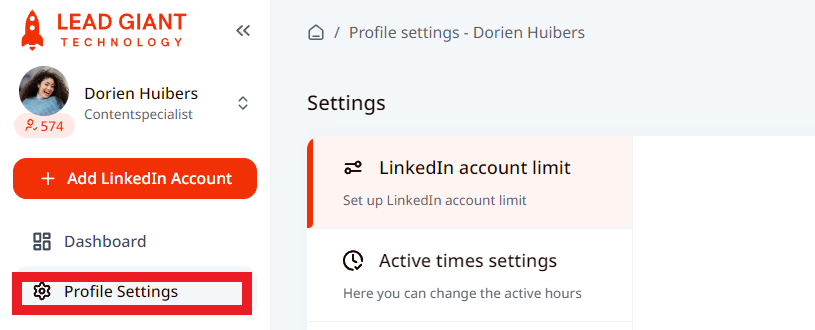
2. Then scroll to the bottom of the page and you will see the Additional Settings section with an option to enable the feature to Capitalize names automatically. It can be enabled by pressing the toggle. If it is blue, it means it is active

Keep in mind that if someone has two or more first names, the system will only capitalize the name which appears first. For example, if there is a prospect with the name “john michael” in the message it will be entered like “John michael”.
