In the Profile Settings, you may have noticed a feature – Adjust hourly limits automatically. If you turn this feature on, the system will spread the total number of requests within the working hours of the day evenly.
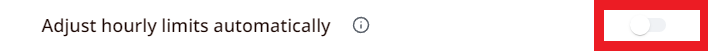
But if you want to take control of your profilethis feature gives you the ability to set a limit or a limit range on the number of requests that go out within each hour.
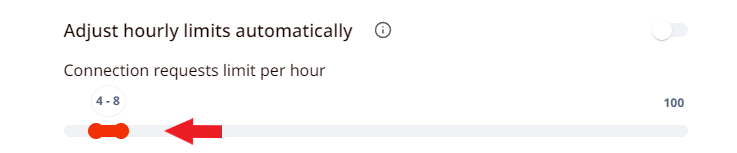
To customize this feature please follow the steps below:
- On the sidebar menu on LeadGiant, click on Profile Settings button
- Go to LinkedIn Account limit and scroll to the bottom of the page
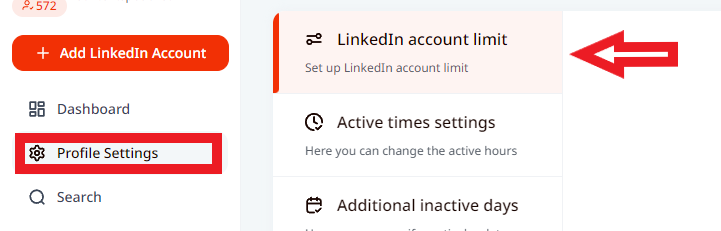
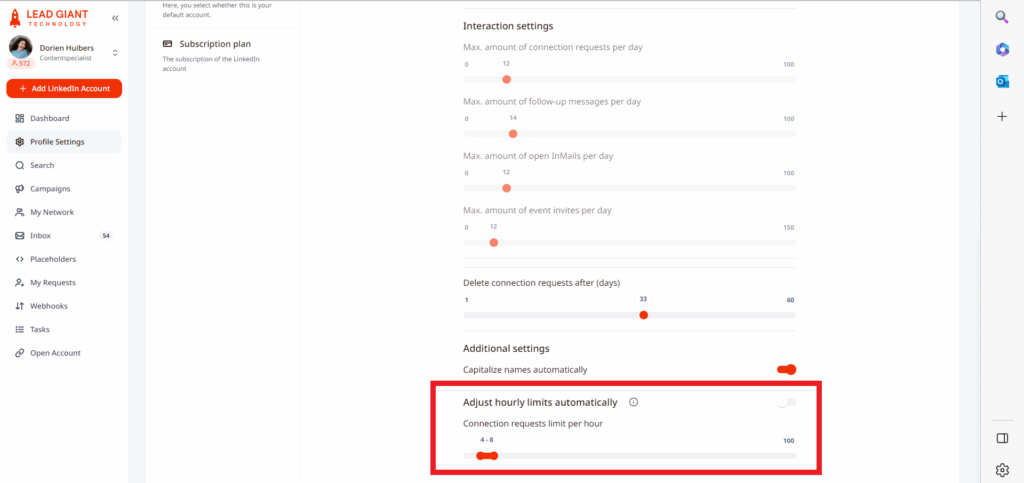
3. To manually adjust the requests sent per hour, simply click the toggle to turn off the automatic limits adjustment and set the number of requests you would like to be sent per hour manually. Once it is done, press Apply to save the changes.
If you have any more questions, please contact Customer Support!
